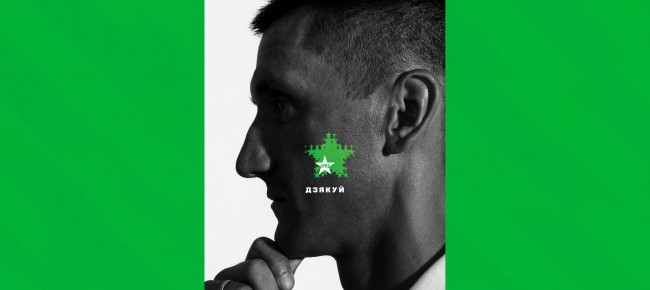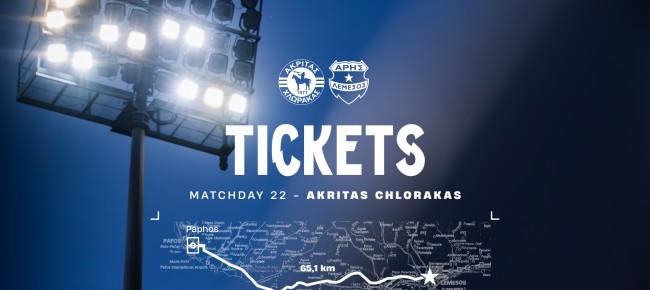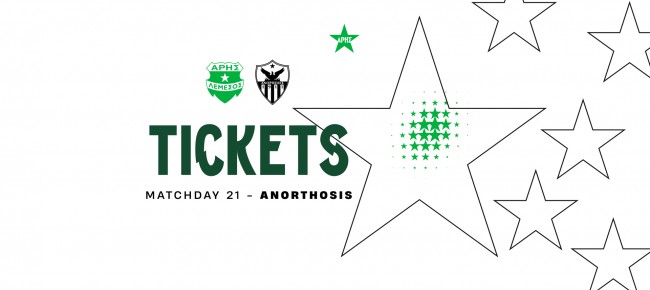A Fan ID is required to purchase tickets for any football match in Cyprus. The process of obtaining a Fan ID has recently changed, so if you’ve previously applied for a Cyprus Fan Card, you’ll need to apply again.
The registration process is divided into four main categories: Cypriot citizens, individuals aged 14–18, EU citizens, and third-country nationals. In this article, we’ll guide you through the steps for EU citizens.
Step 1: Visit the Cyprus Sports Organisation Website
If this is your first time, you’ll need to register on the Cyprus Sports Organisation website.
If you’ve previously applied for a Fan ID online, simply log in to your existing account.
.jpg)
Step 2: Start a New Application
After registering or logging in, click on the “New Application” button.
You’ll see an on-screen guide — make sure to read all the points carefully. If you agree with the terms, check each box to proceed.
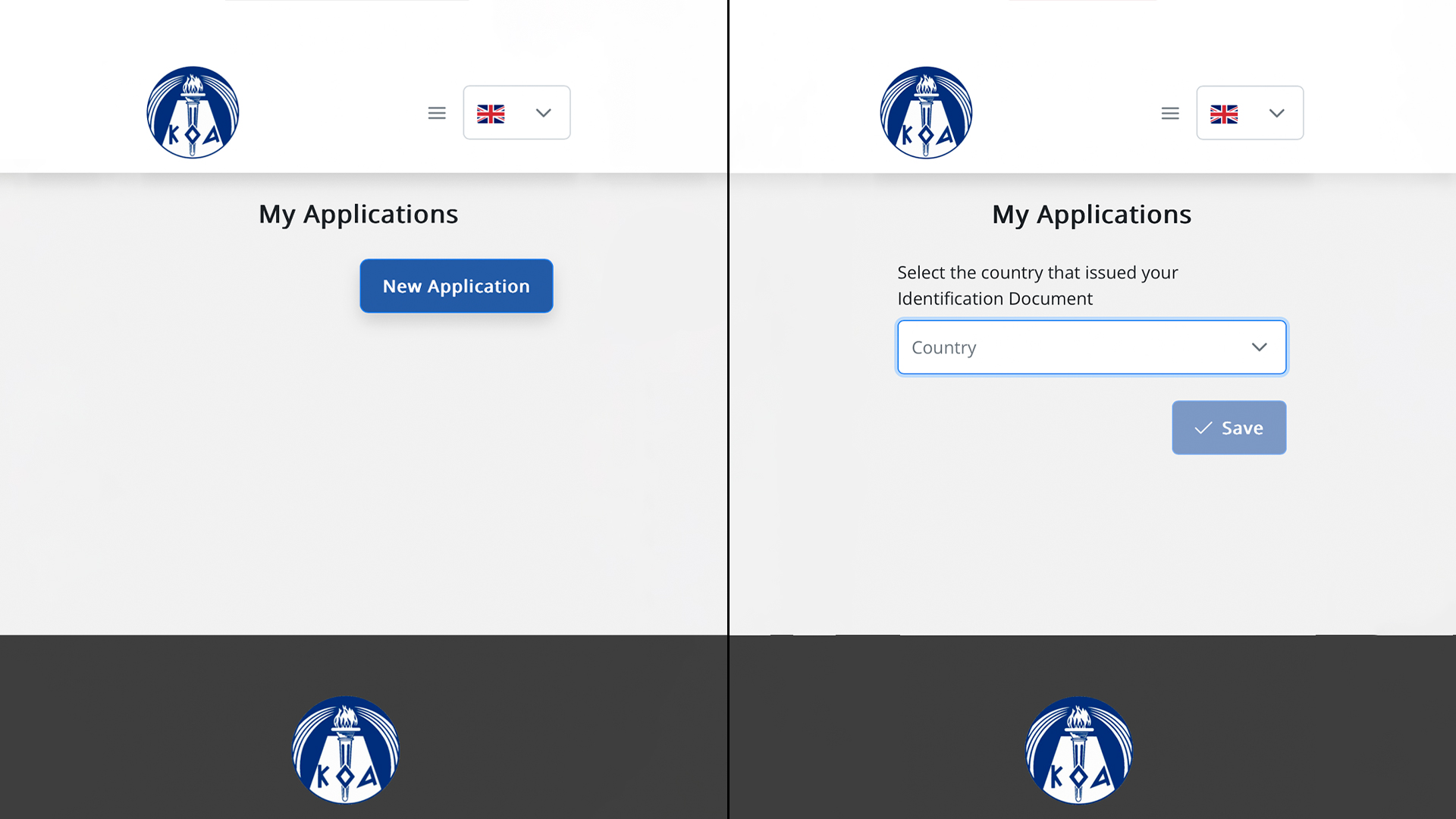
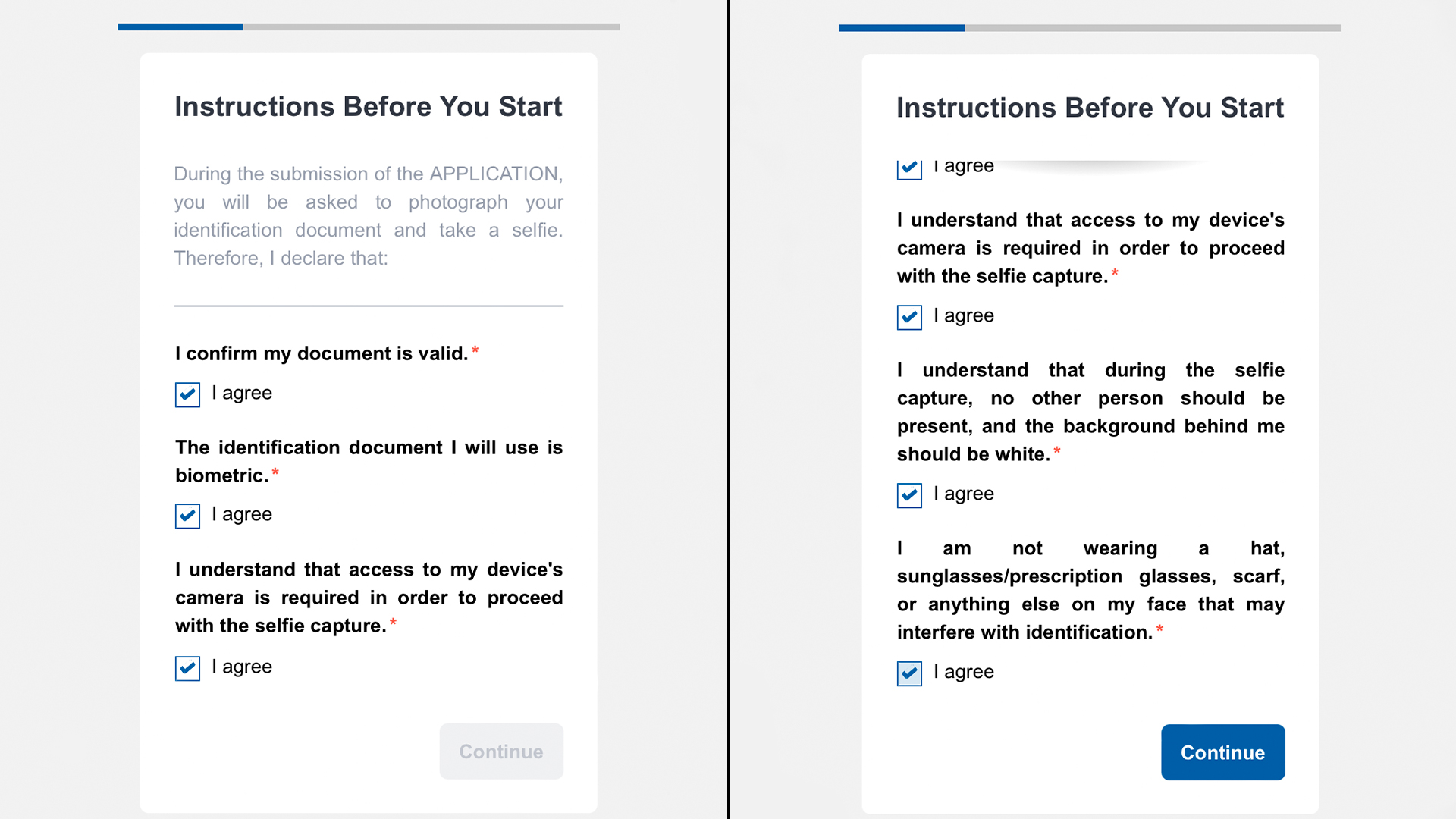
Step 3: Verify Your Passport or ID
Next, you’ll be asked to upload a photo of your passport or ID card.
Follow the instructions shown on the screen to complete this step.
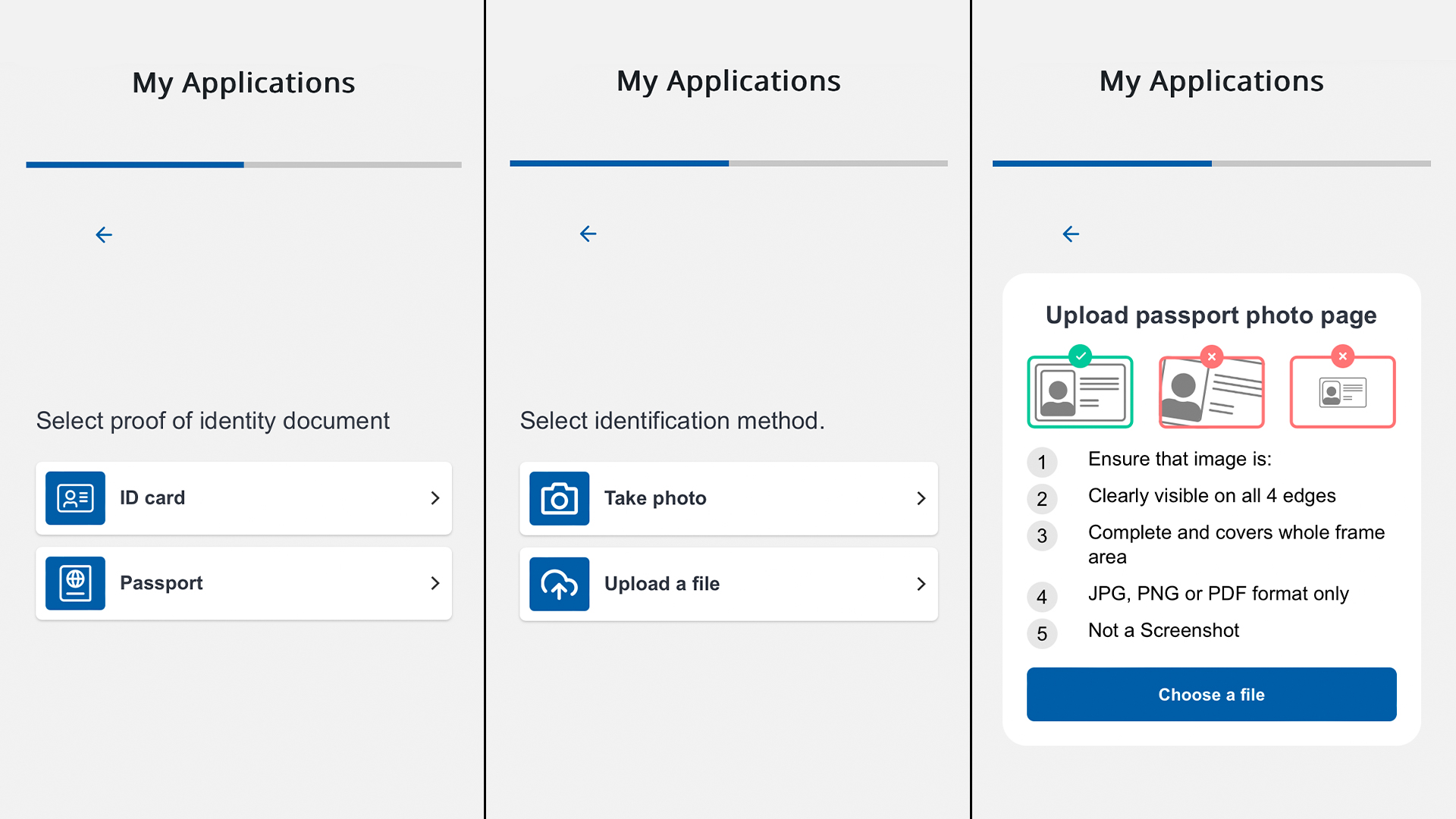
Step 4: Take a Selfie
After your document is verified, you’ll be asked to complete biometric authentication to confirm that your photo is real.
Make sure your front camera is working and position your face within the frame for facial recognition.
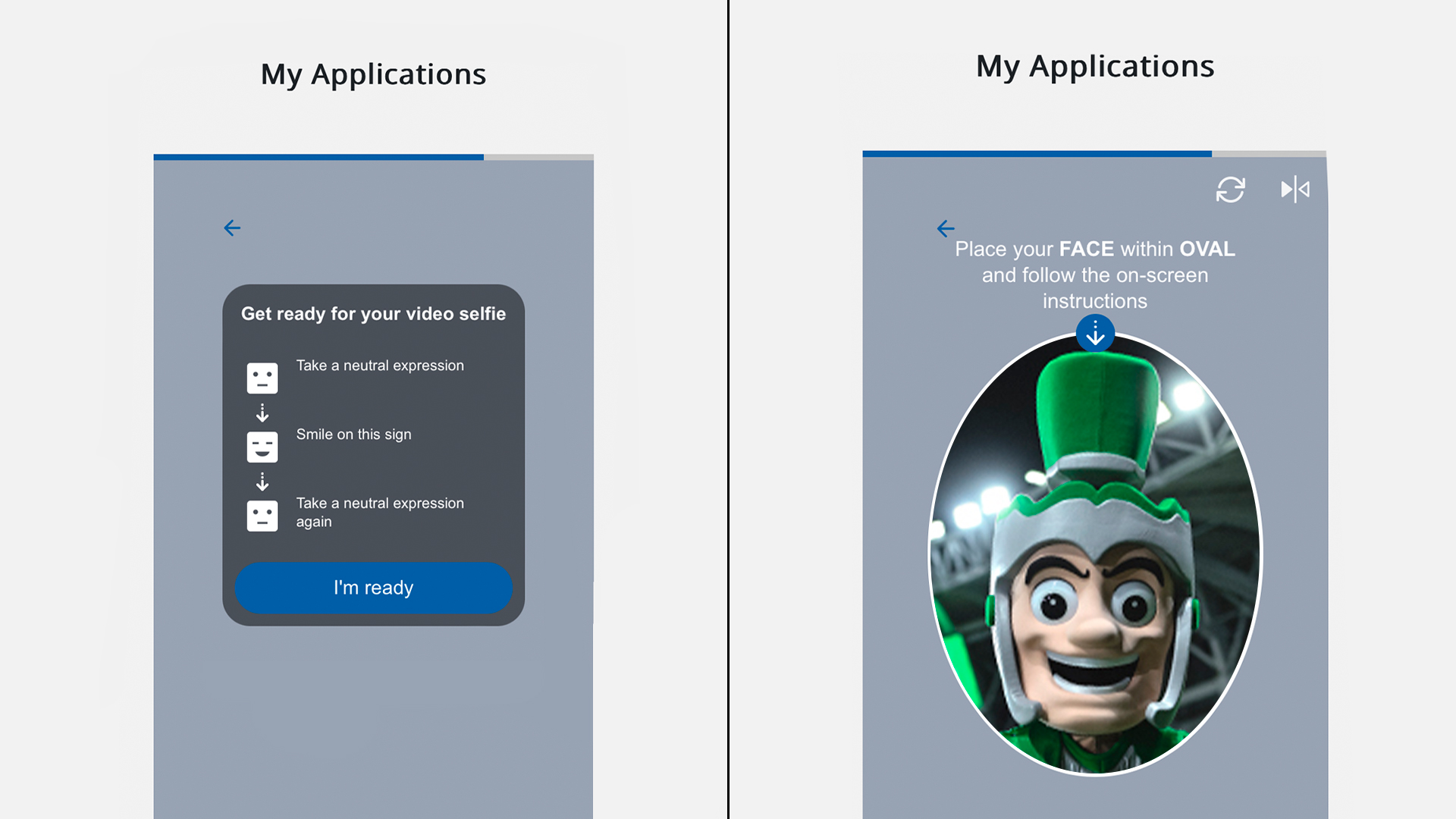
Choose a well-lit area with a neutral background — you’ll need to take a selfie for your Fan ID card during the biometric check.
Step 5: Enter Your Residential Information
Most of your personal details will be filled in automatically based on your passport data.
You’ll just need to enter your city of residence in Cyprus and your address.
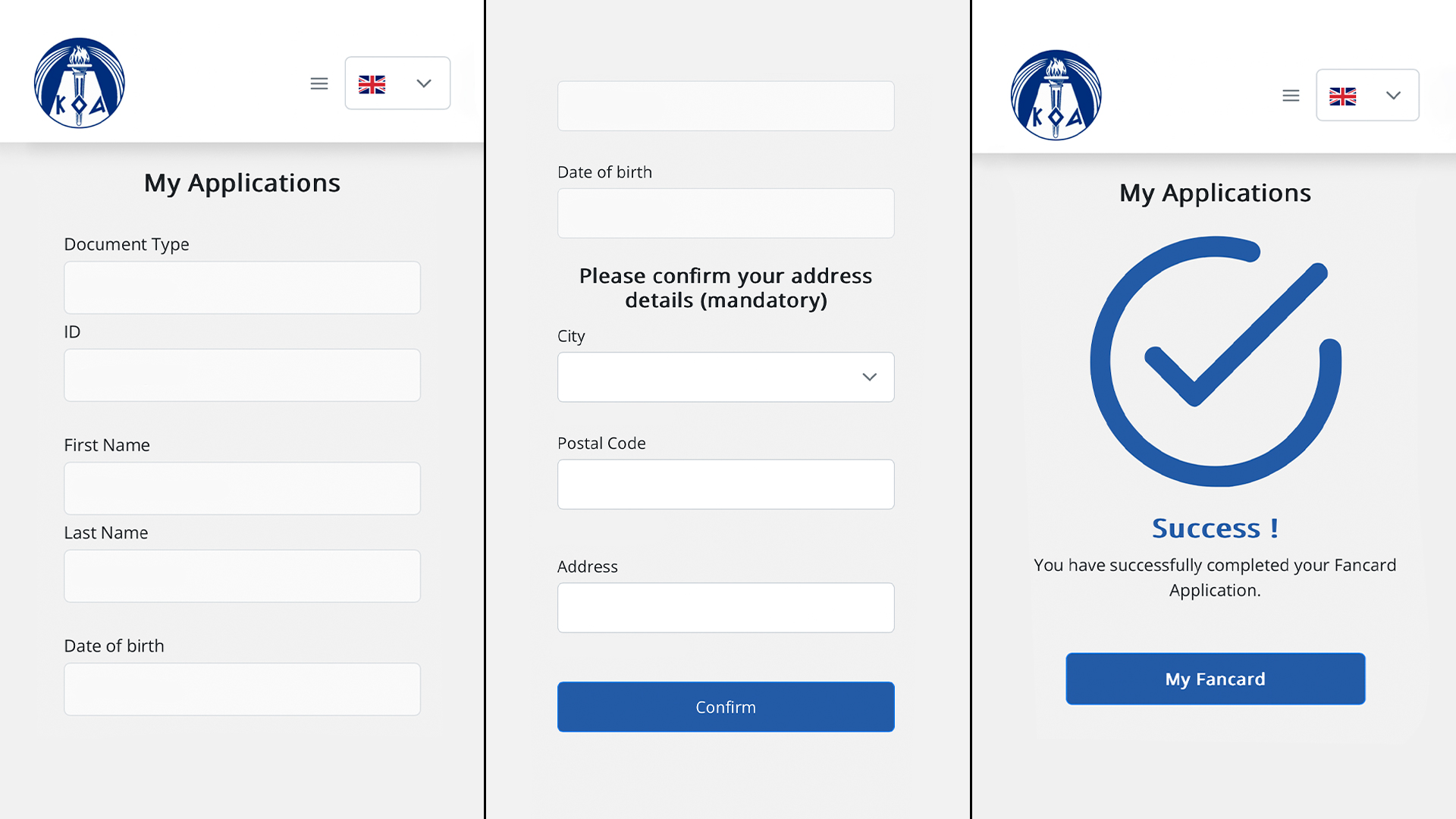
Your Fan ID is ready! It will be available in your personal account and via the link sent to your email.
Be sure to download your Fan ID card and don’t forget to show it when entering the stadium.
Having trouble applying for your Fan ID or have other questions?
Call +357 77772044 for assistance.
See you at the stadium!